If you are an Econet and EcoCash subscriber, you may have seen something regarding online payments. For instance, on the 14th of June 2023, you may have received this SMS: ‘Online payments made easy! Cash in USD into EcoCash USD wallet, generate a virtual MasterCard and make online payments. Dial *153*6*1*2*1# today’. Some of you may be familiar with this facility and are already using it. However, some of you may not know what this is all about. That is why today, this is something worth discussing, i.e. how to use EcoCash Virtual MasterCard and its practical applications.
Murky Field Of Online Payments In Zimbabwe
Regarding online payments in US dollars, Zimbabwe is riddled with some challenges. I went to a popular local hotel restaurant in Masvingo a month ago. It shocked me that they said they do not accept VISA cards or MasterCards. Instead, they insisted on cash. Ironically, it was written at the reception that they accept those cards. That is one example.
Another example is that of Zimbabwe not being on the PayPal list. This has always been a huge blow, especially for some of us in business and management consultancy. There are countless lucrative international gigs you cannot appropriate due to limitations on receiving online payments.
It is only a relief when a client is willing to pay using remittance service providers, e.g. World Remit. There have, of course, been some improvements in online payment gateways in Zimbabwe. Kindly check out the article: 3 Local Zimbabwean online payment gateways you should know. However, you must open a foreign currency account when making online US dollar payments. That way, you can then apply for a MasterCard. This is why the EcoCash Virtual MasterCard is worth discussing. This is because you do not necessarily have to go to a bank. Here are more details on how to use the EcoCash Virtual MasterCard:
How To Use The EcoCash Virtual MasterCard
First off, what is the EcoCash Virtual MasterCard? You have a US dollar EcoCash account accessible via *153#. You can fund or load that account with money. Then you can use it to make online payments just like you would with a bank account MasterCard. It is only that here, given the ‘virtual’ element, you will not need a physical MasterCard. You need to request and get a virtual card number (VCN). This will also be accompanied by other details needed in completing an online US dollar transaction.
You can use two ways when looking to use your EcoCash Virtual MasterCard. You can use a long way or input a short code. Starting with the long way:
Step 1: Dial *153# and enter your PIN
Step 2: Select Option 6, which is Wallet Services
Step 3: Then Select Option 1, which is EcoCash Debit Card
Step 4: Then Select Option 2, which is EcoCash MasterCard Virtual
Step 5: Then Select Option 1, which Request VCN (i.e. Virtual Card Number), and follow all subsequent prompts
Then the short way:
Dial *153*6*1*2*1#, enter your PIN and follow all subsequent prompts.
The end result of either of the methods will be you receiving a message with the details to use for your intended online US dollar transaction.
NB: You may think it was unnecessary to highlight both options. However, due to network issues, sometimes, either of the two may not go through. That is why it is essential to know both in case something happens.
Some Concerns Worth Noting
There are some issues of concern. The first one is inevitable. The Virtual Card Number (VCN) expires 1 year. After that, you have to generate another VCN when the need arises. The downside is that EcoCash charges you a fee every time you generate a VCN. Many users do complain about that. The other concern is that online US dollar payments with the EcoCash Virtual MasterCard are not always guaranteed. Judging by customer reviews, you may not be able to use your virtual MasterCard on some platforms. There are countless accounts of people who failed to make payments.
Alternative Worth Noting – Physical EcoCash Debit Card
This is worth mentioning, especially when you consider the concerns cited above. You could instead apply to get a physical EcoCash Debit Card. This will require you to visit an Econet or EcoCash shop. What will be needed is US$5, loading money into the card, and a copy of your valid ID document. This will eliminate the need to generate VCNs often. You can still make virtual US dollar payments. Plus, you will have the added convenience of physically swiping your card wherever necessary. You can also use it to withdraw US dollars from ATMs. This is all particularly handy when you are in foreign countries. However, several users still cite challenges, e.g., payments not going through.
Practical Applications Of The EcoCash Virtual MasterCard
You can use your EcoCash Virtual MasterCard to make online US dollar payments. The most common utility of the EcoCash Virtual MasterCard is foreign US payments. , this refers to making US dollar payments to international merchants. For instance, you can pay for Flights, Bus Tickets, School Fees, Online Shopping, and so on. This can also span monthly subscriptions such as DSTV, Netflix, etc.
You need to know how to use an EcoCash Virtual MasterCard. In principle, this facility is quite handy when you want to make international US dollar payments. Yes, there are some reported challenges, but it does work. It would be great if you could share your experiences if you have ever used the EcoCash Virtual MasterCard.


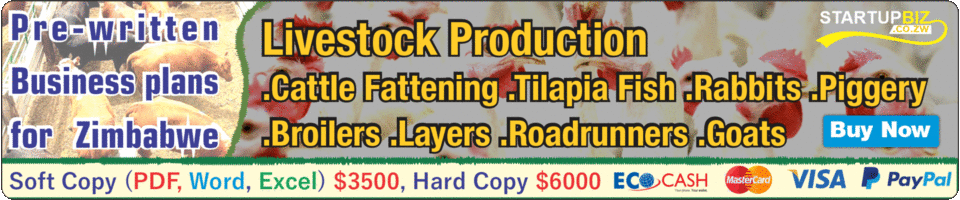





Hello. Can EcoCash US$ wallet fund the Mastercard?
Yes it can
HOW
What is card number used for virtual debit cards when making payments online
can i receive money from international institutions
The above options are nolonger valid. Seems the VCM has been moved to another option.
Can ecocash vitual pay pounds if the payments requires pounds
Converting US$ to pounds at a prevailing rate