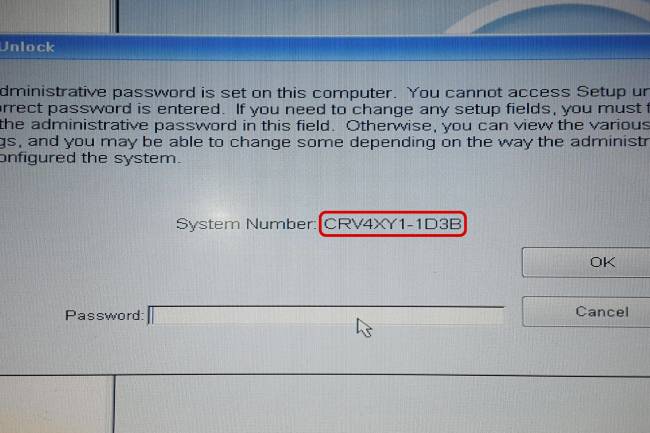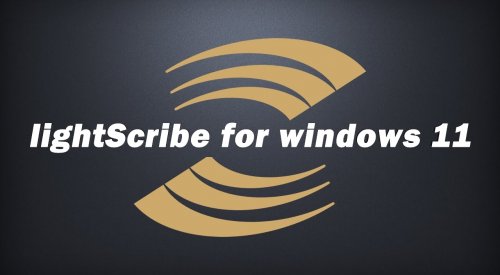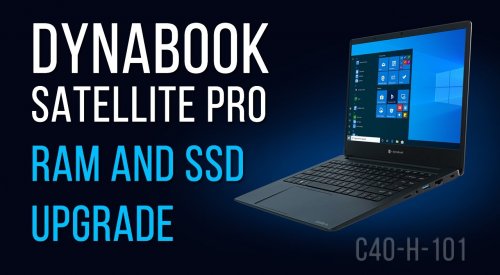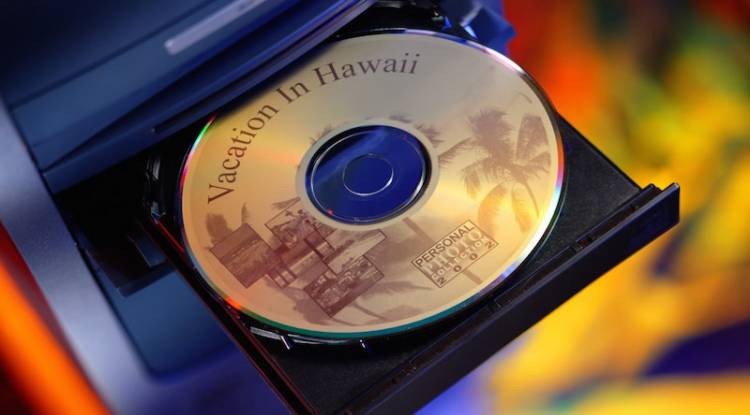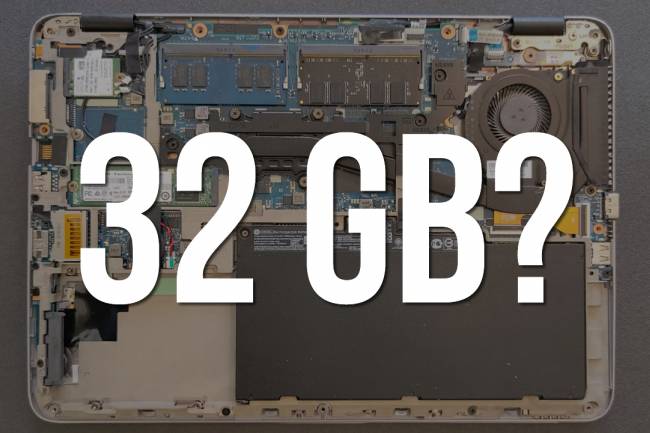HP System Disabled bios password with A-Code reset
Remove or reset your Hewlett-Packard laptop bios password starting with A + 8 Digits - A [B3290309]
This short tutorial will only work if your laptop "System Disabled" code has capital A at the front ... A [B3290309] or something similar!
If you forgot administrator or power on password and you want to remove it then this tutorial is for You. Alternative is to contact HP's support and hope that they understand your problem and are willing to help you with it, but as far as i heard they will offer you new motherboard for price of $400 and that would be bit too much for anyone of us!
Short story long: You will have to enter bios password wrong 3 times or press Enter button on your keyboard as long as you get "System Disabled" code starting with A, write these 8 characters in square brackets down or remember them and go to BIOSBUG.COM

Enter these 8 characters into the field and press "Send Request" button, DO NO ENTER A into the field!!! After few short seconds you should have your recovery code to unlock your HP laptop bios.
Power on your laptop and enter code from BiosBug.com to your laptop and your password should be removed.
Click Here to Visit